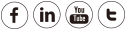This article covers problems viewing the video feed from a Foscam camera to a 3rd party NVR/NAS which is ONVIF compliant. This article discusses some troubleshooting tips to correct this.
This article introduce some of the tips for fixing issue of Foscam cameras failed to get live stream on 3rd party NVR or NAS.
Solution
1: Verify the 3rd party NVR/NAS brand, model number, and firmware
version.
-
Visit
the website of the manufacturer of the NVR/NAS and check for updated
firmware. Be sure to select the appropriate firmware for the NVR/NAS that
is having the issue. If the improper firmware is uploaded to the wrong
model of NVR/NAS this could cause the unit to malfunction. Therefore it is important to verify the brand, model number, and firmware version
of the unit in question. Please see the manufacturer’s website and
technical notes related to the firmware before proceeding.
-
Follow
ALL the recommended steps on the manufacturer’s web site before initiating
this procedure. Foscam does not support 3rd Party equipment and
cannot be held liable to any difficulties the user may encounter when
attempting this procedure.
Solution
2: Verify that the 3rd party NAS/NVR supports Foscam cameras or the
ONVIF protocol.
-
If
the device offers both options try them both to see which options offers
the best performance for your application.
Solution
3: Verify the 3rd party NAS/NVR support ONVIF 2.1 compliance. If it
is an earlier ONVIF version check to see if a firmware update for the NAS/NVR
has been released.
Solution
4: Verify that no special characters have been used for the Foscam camera login
credentials. Special characters qualify as those which are not A-Z and 0-9.
-
Special
characters in some instances may keep the NAS/NVR from being able to login
to a Foscam product.
-
Verify
that the username and password for the Foscam product are more than five
characters long.
Technical
Notes:
1) For Foscam models: C1, FI9816P, FI9803P V2,
C1 Lite and FI9800P make sure to turn on ONVIF compliance under the camera’s
settings.
2) Verify the correct ONVIF port is being used.
3) The Hikvision NVR only supports ONVIF
protocols for Foscam cameras.
4) The QSNAP NAS only uses ONVIF protocols to
add Foscam HD cameras and Foscam protocols to add Foscam SD cameras.
5) Some 3rd part NAS/NVR systems fail
the initial test when attempting to add Foscam cameras. Complete the
installation procedure to see if in fact the video feed is recognized by the
product.
If
after performing the above steps the video feed is still not showing up on the
NAS/NVR verify the compatibility of the unit. After verification and checking all
the settings there is still no success in viewing the video feed contact the
Tech Support department of the 3rd party product for further
assistance.