Overview: This article will introduce the process of resetting a Foscam camera. At times, a user may encounter a situation when the password is forgotten for a specific camera or need to reset the settings and start from the beginning. This procedure restores the camera to the settings that were set at the factory.
To reset a camera, locate the reset button and press it for approximately 30 seconds. At the end of that time the camera will reboot itself and the factory settings will be restored. Some models require only a 10-15 second timeframe. If the camera announces “Reset succeeded” before the 30 second timeframe passes, please release the reset button.
After the reset the username will be “admin” and no password(leave the password field blank). After the first login to the camera you will be prompted to enter a new username and password.
Reset button location:
1.On Indoor PT cameras the Reset button is located either on the bottom of the camera in a little hole or is on the side of the body. Use the end of a paperclip to press the button.
tips: if the WPS and reset button are located in same location, after you press the button for a while, camera will say "WPS activated", you need to press the button for longer time until you hear "reset succeeded". Only that can prove the reset is finished successfully.
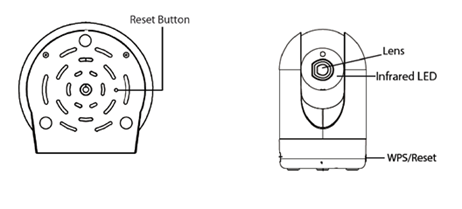
2.On Indoor Cube cameras the Reset button is located on the back of the unit.

3.On Indoor Dome cameras the Reset button is located on the tail cable coming out of the back of the camera.

4.On Outdoor Bullet style cameras the Reset button is located on the tail cable coming out of the back of the camera.
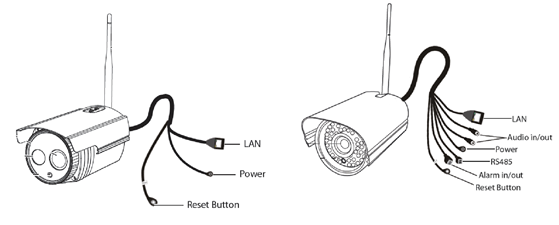
5.On Outdoor PT cameras the Reset button is located on the tail cable coming out of the back of the camera.

6.On the Fosbaby series of the cameras the Reset button is located on the body of the camera.

7. You can find the reset method for some specific models from the link below.
SD4H/SD8P/SD8EP/G4C: https://www.foscam.com/faqs/view.html?id=303
B4: https://www.foscam.com/faqs/view.html?id=294
V5EP/V8EP/V5P/V8P: https://www.foscam.com/faqs/view.html?id=292
T5EP/T8EP:https://www.foscam.com/faqs/view.html?id=291
X3/R3/X5/R5/X3E:https://www.foscam.com/faqs/view.html?id=277
VD1/DBW5/S41/SPC/F41/FLC:https://www.foscam.com/faqs/view.html?id=275
SD2/HT2/SD4/SD2X:https://www.foscam.com/faqs/view.html?id=259
FI9928P:https://www.foscam.com/faqs/view.html?id=165
Was this article helpful?