This article will introduce the process of configuring Foscam cameras to save files to a FTP Server. FTP is the acronym for File Transfer Protocol and it allows the camera to copy video recordings/files to a computer connected via a network connection.
The GUI interface will be accessed to configure the camera. Be sure to login to the camera before beginning the steps below. Be sure the FTP computer is setup with a program such as Filezilla and configured properly before proceeding.Step 1: HD Camera Setup
1)Login to the camera via Foscam VMS.
2)Navigate to the Settings Tab and then Network → Settings
3)Input the FTP Server URL, username and password
4)Click Save at the top to save the configuration to the camera.
On Foscam VMS:

On PC browser:

Step 2: SD Camera Setup
1)Login to the camera via a web browser
2)Select Device Management
3)Select FTP Service Settings
4)Input the FTP Server URL/name
5)Input the username and password
6)Input the FTP Upload Folder address
7)Click Submit
8)Click Test
9)Verify the test results are successful.
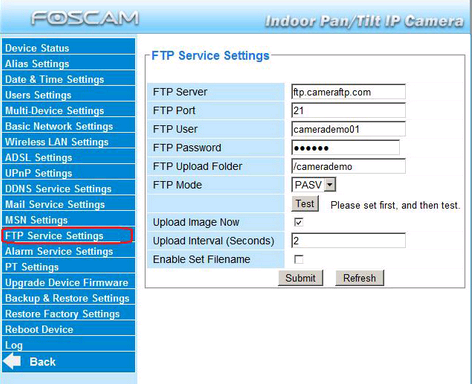
Please be sure to click on the Submit button before selecting test or an error is going to occur and when entering the URL for the server http:// will not be needed. Only the numerical value for example 192.168.1.10
Please be sure the FTP server is power on, configured, and connected properly.
Was this article helpful?