Overview: This article will introduce the steps to do troubleshooting when the camera has no alarm cloud recordings.
Step1: Please follow below snapshots to check if the camera still has valid cloud storage service. If not, please purchase the cloud service for your camera first.
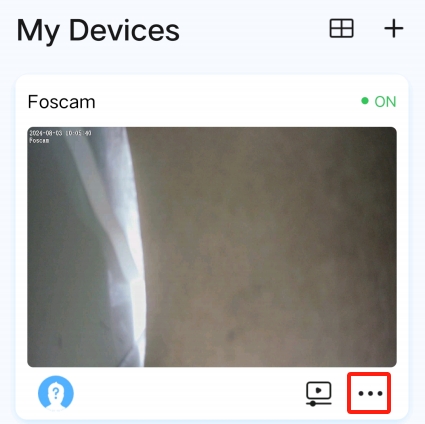
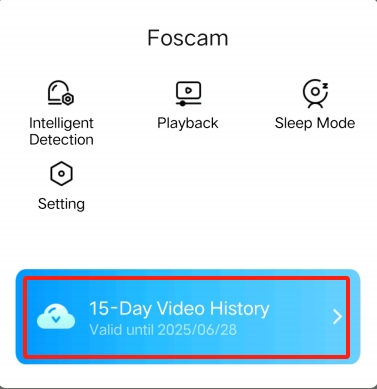
Step2: Please go to Messages to check if the camera has push notification. If not, tap on right top settings option to check if the notification feature is enabled.
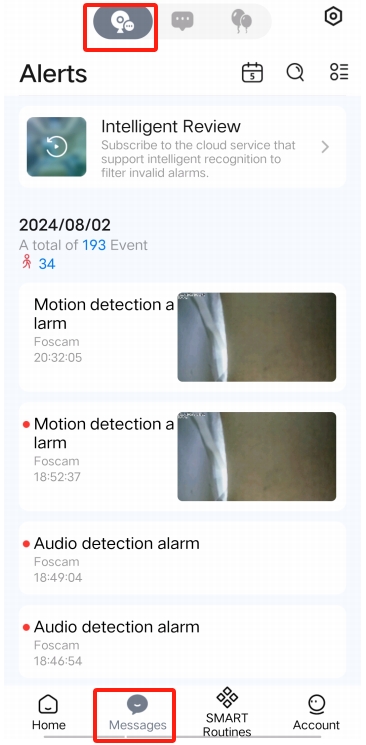
Step3: Please open live page, tap on Intelligent Detection option.
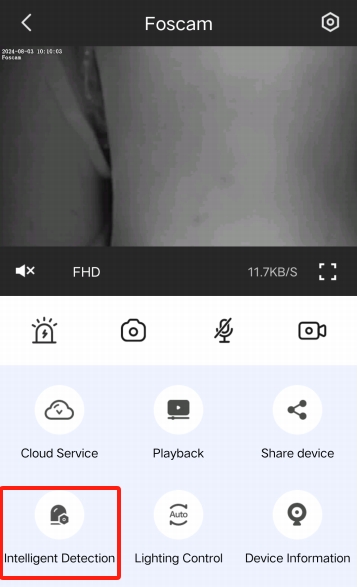
Step4: Turn on motion detection, set sensitivity higher, trigger interval shorter, all area as detection area, then observe whether new cloud recordings are generated.
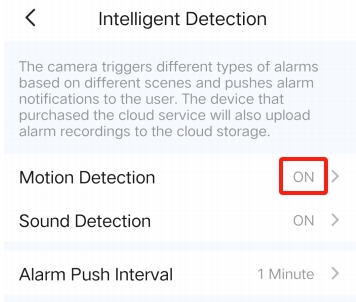
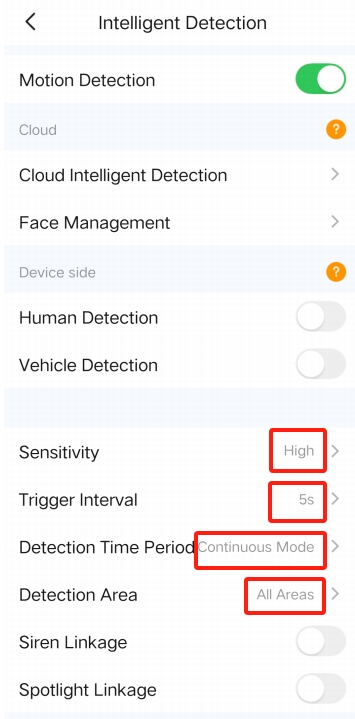
Step5: Reboot the camera.
Step6: Please login your camera settings to set up the DNS with 8.8.8.8. You can refer to this FAQ: https://www.foscam.com/faqs/view.html?id=243
Was this article helpful?