Overview: This article will introduce the steps to set up a Foscam HD camera to send alarm email during alarm events.
Note: Login to the camera webpage first via a computer and a properly configured web browser. Be sure to disable any pop up blockers that are running on the browser otherwise this procedure may not work.
Step 1: Setup the email service settings.
• Before applying the following settings for the email configuration verify that the email account to be used is setup for SMTP settings. Obtain the SMPT server settings, SMPT port settings and document the TLS information.
• Open the link to see common email provider settings here: http://www.foscam.com/Faqs/view/id/51.html
• After logging into the homepage for the camera navigate the Foscam VMS to the Settings -> Network -> Mail Settings.
• Enter the appropriate information for the Sender, Receiver, SMPT Server, SMPT Port, Transport Layer Security (TLS) SMTP Username (same as sender) and SMPT Password (Email password) and Sender Email.
• Once completed be sure to click the “Save” button to save the changes/updates to the configuration before clicking “Test”
On Foscam VMS:

On PC browser:
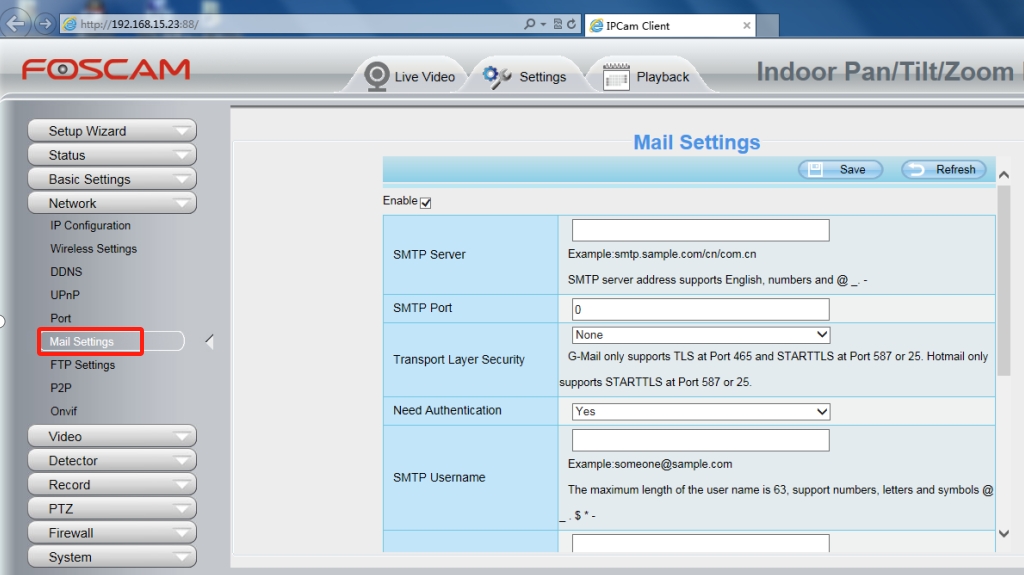
Step 2: Setup the motion detection settings.
On VMS:
• Click detector>> motion detection.
• Setup detection area>> setup sensitivity>> setup trigger interval and enable schedule.

On PC browser:

Was this article helpful?