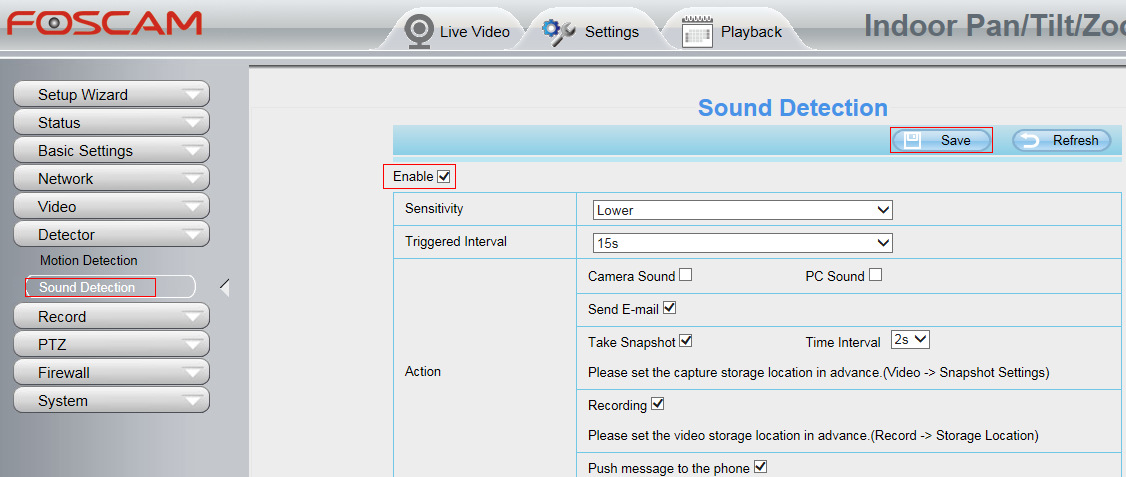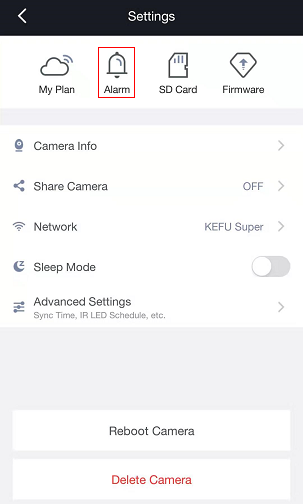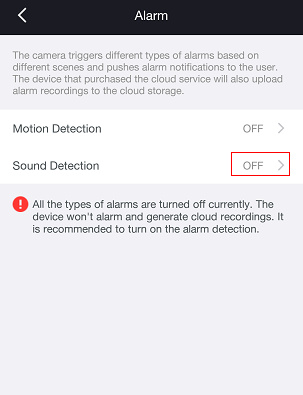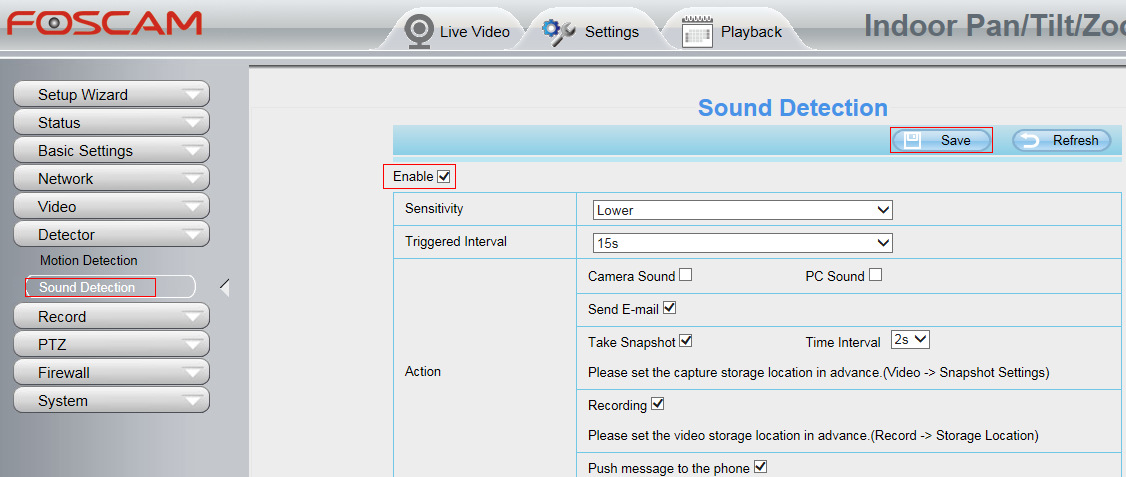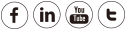Overview: This article will introduce the steps to set up sound detection alarm for Foscam cameras.
There are two ways to set it up. One is by Foscam app and the other is by the camera web page.
If your camera does not have built-in microphone, it needs to connect an external microphone to use sound detection function.
Below lists up which model has built-in microphone and which does not.
Models that have built-in microphone: R2, R2E, R4, FI9926P, R2M/R2C, R4M/R4S, C2M, X1, X2, C1 Lite V3, C1 V3, FI9816P V3, FI9821EP V2, FI9821P V3, FI9826P V3, FI9831P V3, C2E, C2
Models that do not have built-in microphone: FI9900EP, FI9900P, FI9901EP, FI9961EP, FI9928P, G2/FI9902P/FI9912P, G2EP/FI9912EP/QJ2, G4/G4P, G4EP/QJ4
By Foscam app:
1. Please log in the camera on Foscam app and go to camera settings to find the Alarm option.
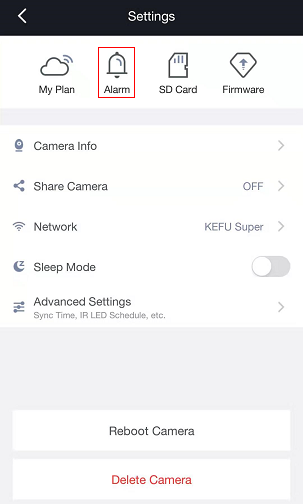
2. Please choose the Sound Detection option and enable it. Then if your camera detects abnormal sound, you will get a push notification.
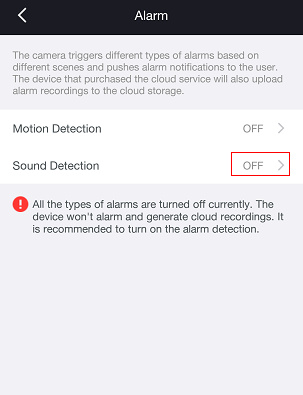

By web page:
Please log in camera web page and go to Settings-->Detector-->Sound Detection to enable it.