Attentions: Firstly please connect the NVR with ethernet cable to the router and power it on. If your cameras are Foscam POE cameras, you can connect them to the PoE NVR directly. If they are none-POE cameras, please connect them to the router by WiFi or ethernet cable, then follow below steps to add them to the NVR.
Step1:Please add the NVR to the Foscam VMS.
Step2:Please open NVR setup.

Step3:Please go to IP camera setup to choose the camera, input the camera username and password to add. There is no need to change the http port.
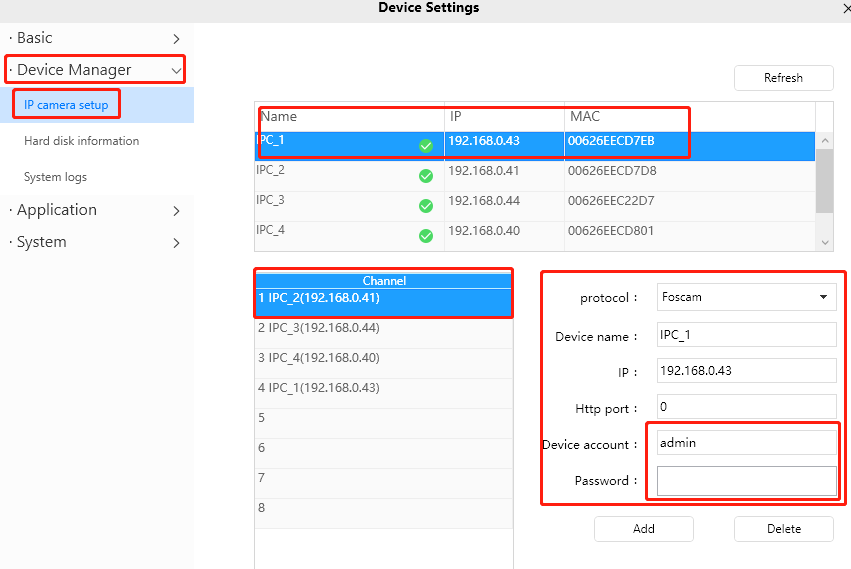
Method 1: Auto Add
Step1: Right-click on main interface, select Channel Config.
Step2: Enable Auto-add private camera.
Step3: If username and password of camera is same as the NVR, or camera is in the factory default state, camera will be auto added and live video will show later.
Step4:Click OK.
Tips: when camera is in the factory default state, if NVR enabled the auto-add option, NVR will sync its username and password to the camera. When you use Foscam app or Foscam VMS to add the camera, you can use NVR username and password to add the camera.
Method 2: Manually Add
Step1:Right-click on main interface, select Channel Config.
Step2:Disable Auto-add private camera and choose the camera you want to add.
Step3:Click Add.
Step4:Enter
username and password of the camera.
Step5:Click OK.
Tips: If your enter wrong camera username or password, status will be offline.
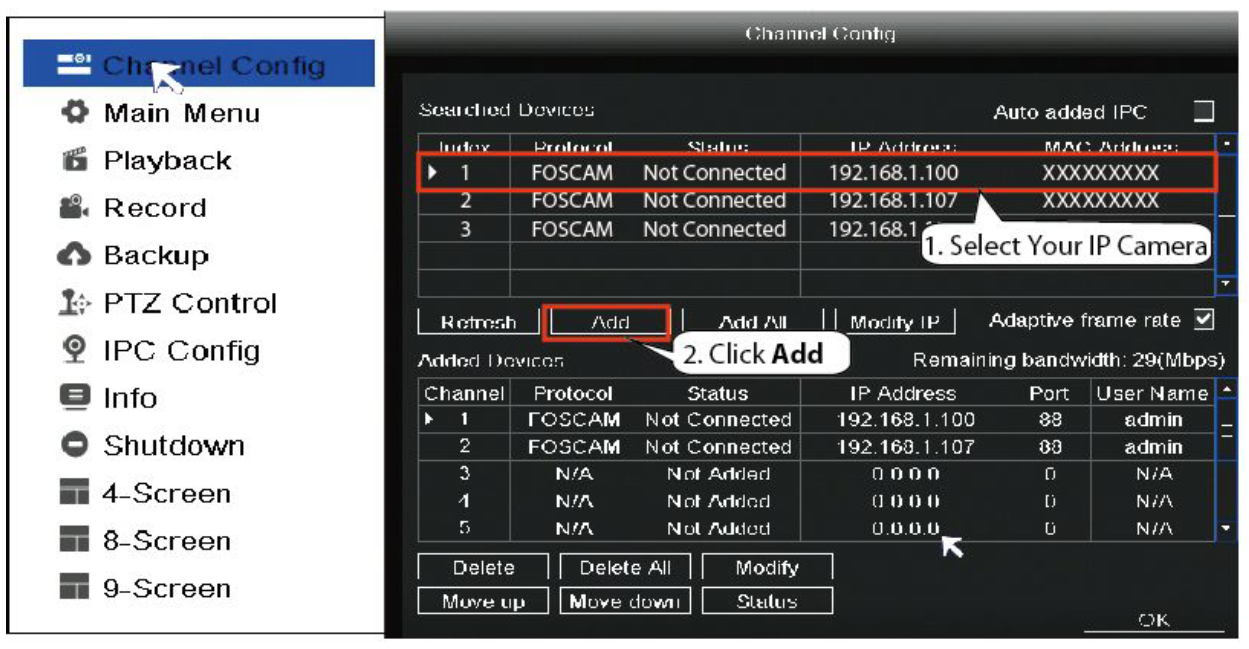
Was this article helpful?