Overview: Normally alarm messages can be received via the Foscam App after Foscam camera alarms on the human/motion/sound detection. If these messages are not being received, please follow the Solutions below to correct this situation.
Solution 1: Please be sure the firmware of the camera is running the latest version and the Foscam App has been updated to the latest version.
• Visit the Apple App Store or the Google App store and verify the latest version of the app is currently installed on the cellphone.
Solution 2: Verify the notification feature is enabled on the Foscam App.
• Login to the Foscam App and navigate to Message/Alarm → Settings → Notification to enable notification for your camera. See https://www.foscam.com/faqs/view.html?id=60 know details.
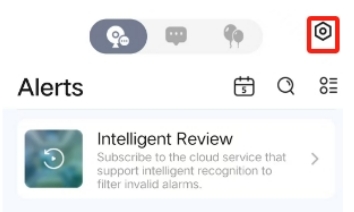
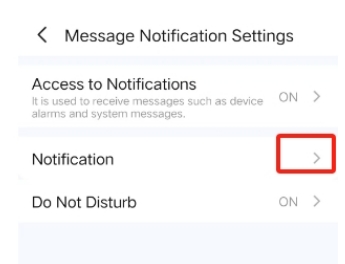
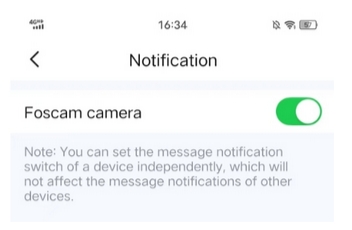
Solution 3: Verify that the motion/sound detection settings are enabled on the camera being monitored.
• Log in the camera via Foscam app on cellphone and open camera live video then tap on intelligent detection.
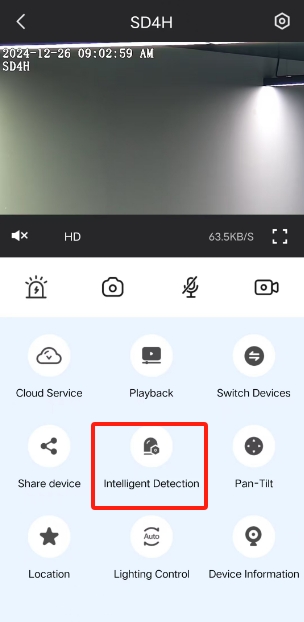
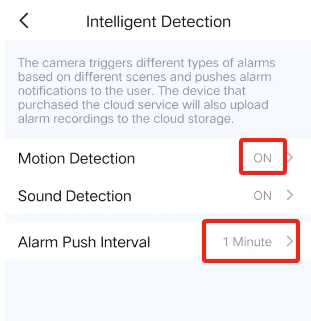
Solution 4: Verify that the notification for the Foscam App are enabled on the smart device and are not blocked. This should be under the Notification Settings on the Smart Device.
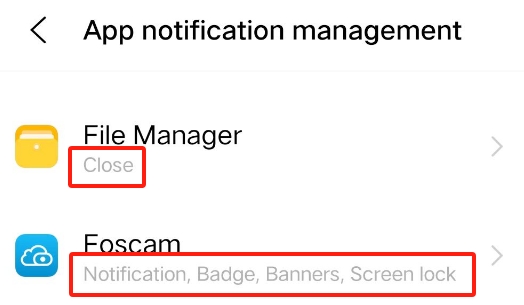
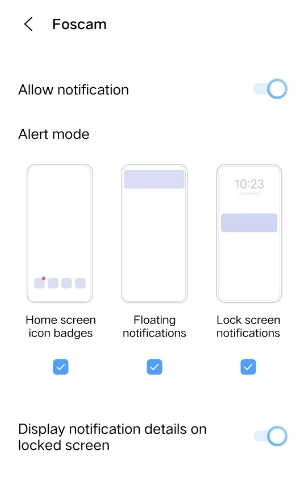
Solution 5: Verify if an alarm triggered event occurred on the camera.
• Login to the camera via the LAN with a web browser or Foscam VMS and navigate to Settings → Status → Log to check the activity of the camera to see if any alarm events have been logged by the unit.


Solution 6: Turn off cloud intelligent detection
• After turning on Cloud Intelligent Detection function, the cloud AI will intelligently identify the content of the image captured by the device, and accurately push the corresponding type of alarm message. That means only when movement include human, vehicle or other factors that you enabled, you will receive alarm notification.
If your camera has cloud service which support cloud intelligent detection, please turn off cloud intelligent detection and see whether you can receive alarm notification.
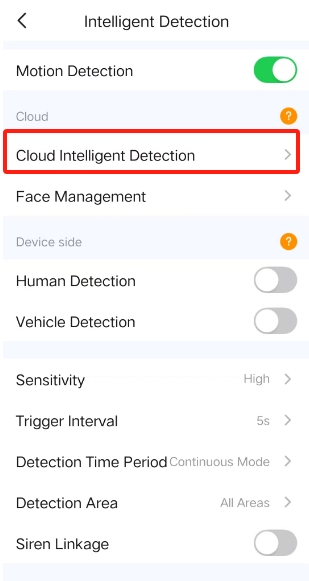
Solution7: Remove the camera from the Foscam App temporarily and re-add it.
• In the event a saved setting may have been corrupted this will clear the recent settings stored by the App in the event this occurred.
If after performing the above steps this still does not resolve the situation be sure to contact Foscam Technical Support via email at support@foscam.com.
Was this article helpful?