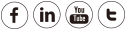Company News
Foscam DDNS Service Discontinued
Due to DDNS remote access technology’s lower security status, Foscam has to close DDNS application entry from now. Cameras will not support using Foscam dynamic domain name (DDNS) to remote access from 31st December, 2020. Customers who didn’t use Foscam DDNS will not be affected.
Foscam focus on security products, security is most important. DDNS remote access technology has a lower security level than P2P remote access technology. Therefore, DDNS remote access technology does not meet Foscam's requirements of security in future development. Because Foscam has some old customers, who are still using DDNS. For better user's experience, Foscam has kept DDNS until now. Now, all of our current products have more secure P2P technology and the configuration is more simple. Therefore, Foscam thinks it's time to terminate the dynamic domain name remote access function in Foscam products.
If you are a customer who using Foscam DDNS now, before this Expiration Date, we highly recommend you follow the bellow operations to adjust your camera settings.
#1. If your product supports P2P function (product has UID/QR-code on its sticker).
--Products with P2P function support remote access easily without complicated configuration, you only need use UID to add it on Foscam app or VMS, then you can see your cameras remotely on smart phone or computer successfully, below FAQ can help you to do the settings:
*Use UID to add products on Foscam app:
https://www.foscam.com/faqs/view.html?id=36
*Use UID to add products on Foscam VMS:
https://www.foscam.com/faqs/view.html?id=247
#2. If your products are old models that didn’t support P2P function (product has no UID/QR-code information on its sticker).
--We highly recommend you to update your old cameras to new Foscam P2P products to improve the security. If you don’t want to purchase new model to update your old camera, then we suggest you use WAN IP and port (URL as http://WANIP:port) to remote access your old products. These are the FAQs for the settings:
*Use WAN IP and port to set remote access for Foscam SD cameras:
https://www.foscam.com/faqs/view.html?id=33
*Use WAN IP and port to set remote access for Foscam HD cameras:
https://www.foscam.com/faqs/view.html?id=32
*Use WAN IP and port to set remote access for Foscam NVR:
https://www.foscam.com/faqs/view.html?id=228
#3. If you are a customer who is used to using DDNS and do not want to change at any reason, or need use DDNS URLs to connect Foscam products to other 3rd party software or home kits.
--Out of respect for these customers’ habits or special purpose, we keep the 3rd party DDNS setting menu on Foscam app, VMS and PC browser page. You can see below guides to set your camera:
*Use 3rd party DDNS to set remote access for Foscam SD cameras:
https://www.foscam.com/faqs/view.html?id=248
*Use 3rd party DDNS to set remote access for Foscam HD cameras:
https://www.foscam.com/faqs/view.html?id=249
*Use 3rd party DDNS to set remote access for Foscam NVR:
https://www.foscam.com/faqs/view.html?id=250
*Use 3rd party DDNS to set remote access on Foscam app:
https://www.foscam.com/faqs/view.html?id=34
*Use 3rd party DDNS to set remote access on Foscam NVR app:
https://www.foscam.com/faqs/view.html?id=251
If you have any problems when using your camera, please contact Foscam support team via e-mail support@foscam.com, we will be help 24/7 hours and offer solutions.
Thank you.
Foscam