Step2: Login to the local router via a web browser and access it’s web page.
-The information for this can be accessed by finding the Gateway setting for the computer being used. Once this address is found simply type it into the address bar on a web browser.
-After typing the information, the user will be asked for the User Name and Password to gain access to the router.
-Note: Usually the network’s default LAN IP, username and password can be found on a label on the bottom of the router. Sometimes this label can also be located on the back of the router.
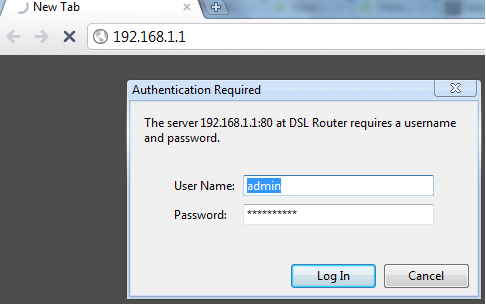
Step3: Do the port forwarding manually.
1)Go to Advanced Settings-->Port Forwarding page to add a Custom Service: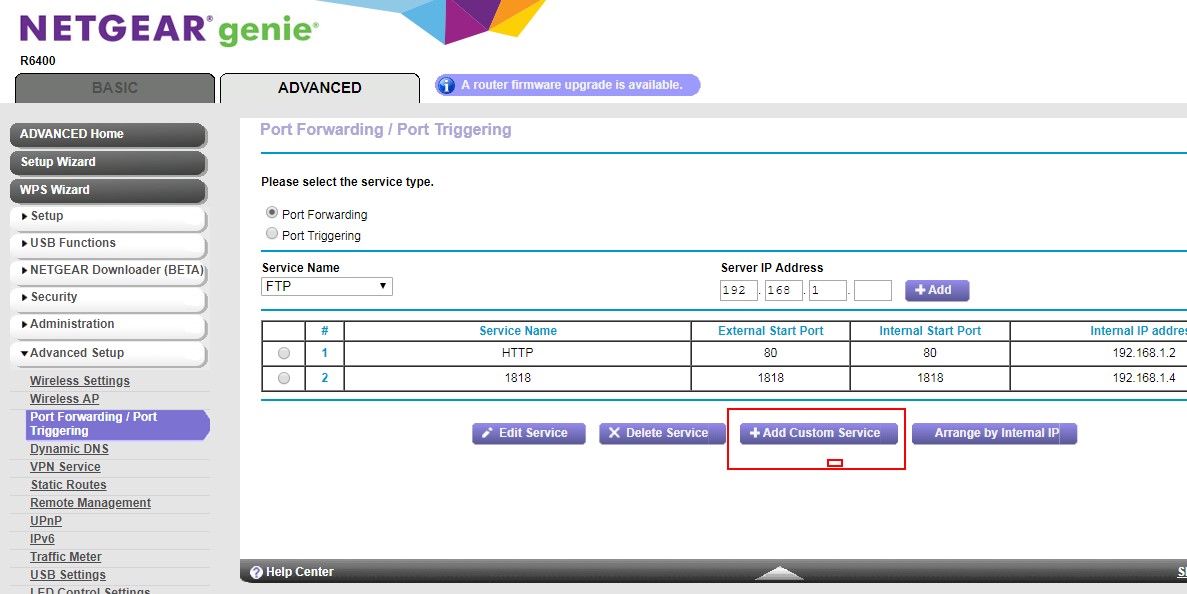
2)Then please input the camera's http port (1818) to the "External Port Range" box and "Internal Port Range" box, then input the camera's IP address (192.168.1.4) to the "Internal IP address". At last, click "Apply" button to save above settings.
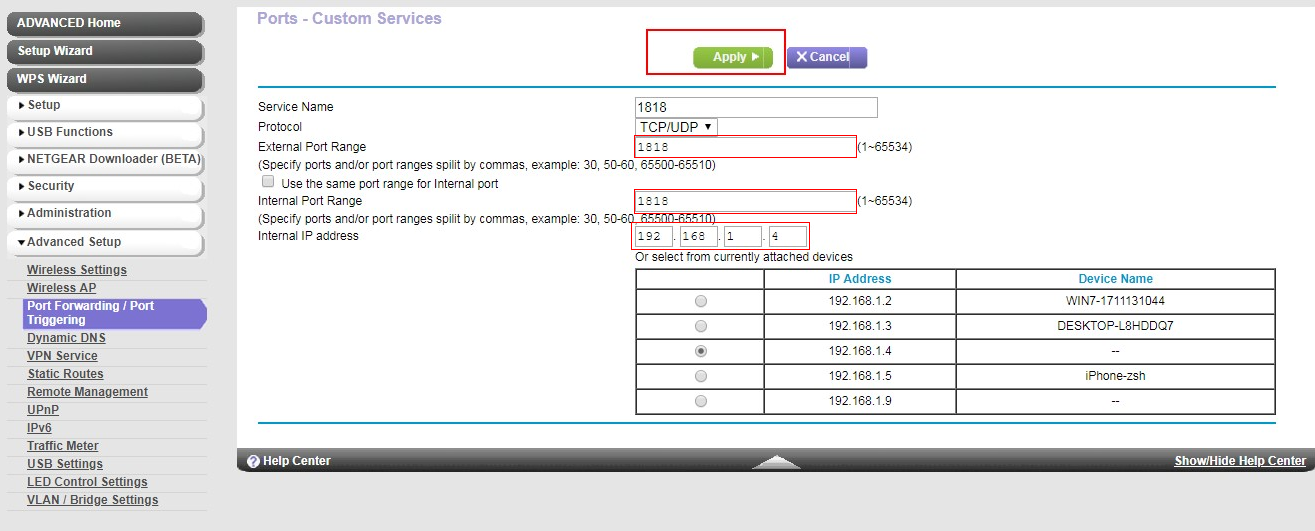
Step4: Then go to https://www.yougetsignal.com/tools/open-ports/ to check if your camera http port is opened or not.
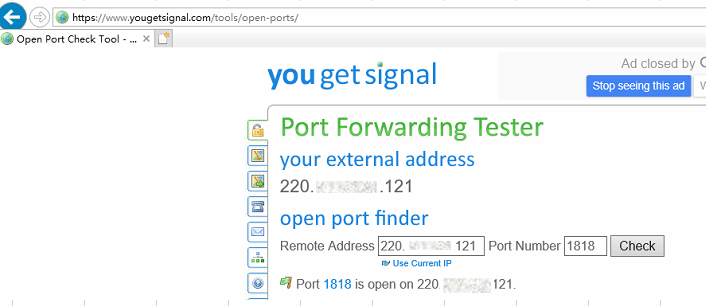
Step5: If opened, you will be able to login the camera remotely by WAN IP address(external address) and port from the web browser like below.

Was this article helpful?