Overview: This article will introduce the process of adding a Foscam camera to the app while it is connected to the local network by an Ethernet cable or wireless.
Pre-condition: The cellphone must already be connected to the same local network as the camera and the camera should be connected to the local network by an Ethernet cable or wireless as well.
Step 1: Launch the Foscam app and log in to the Foscam Cloud account.
• Click the + button to add a new camera to scan the QR code located on the bottom or back of the camera.
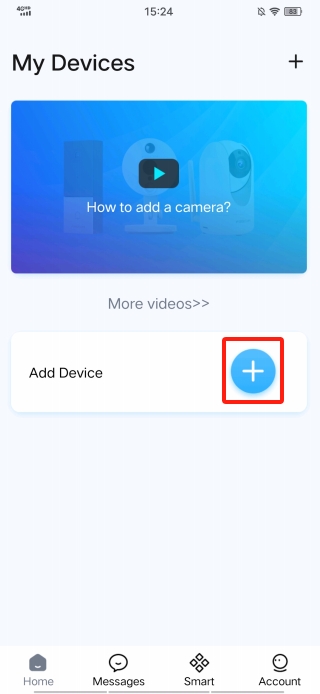
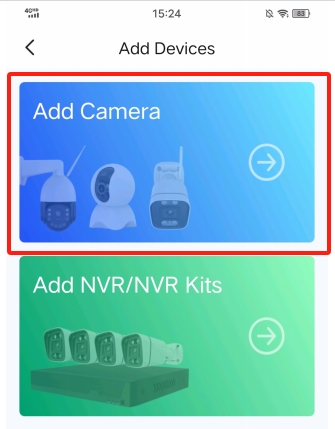

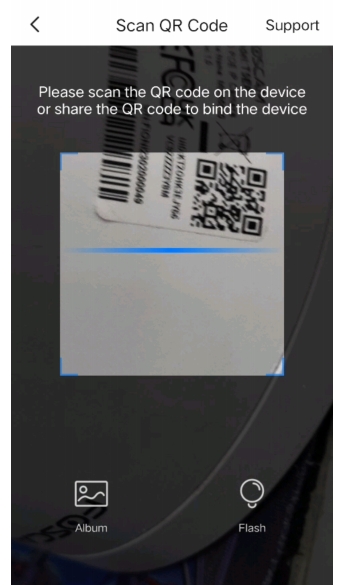
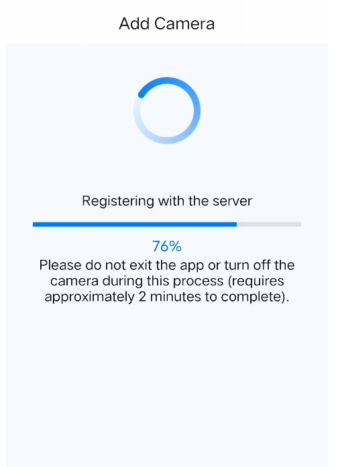
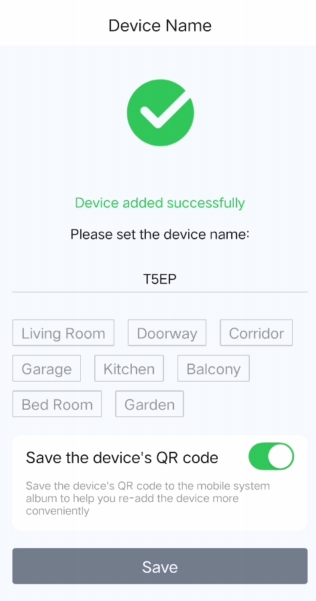
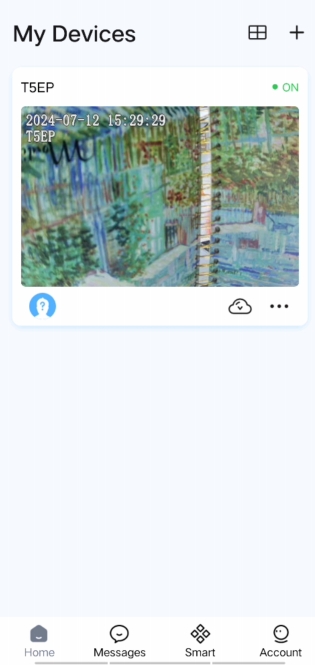
Step 2: Create a new username and password for the camera. Click the save button.
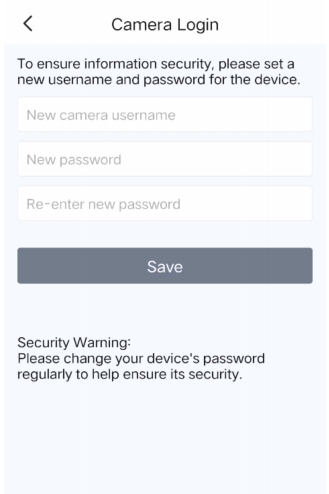
Note: The maximum username is 20 characters in length including letters, numbers and symbols _-@$*
The length of the password should be 6-12 letters, numbers and combinations of symbols. Symbols supported are ~ ! @ # % ^ * ( ) _ + { } : | < > ? ` - ; ’ \ , . / “
Was this article helpful?