Overview: This article will introduce the steps to set up the DNS server to 8.8.8.8 for Foscam cameras.
First solution is from the Foscam VMS or camera web page.
Step1: Login the camera from Foscam VMS or web page on browser.
Step2: Go to Settings-->Network-->IP Configuration and uncheck the "Obtain IP From DHCP". Then input "8.8.8.8" to the Primary DNS Server box and Save it.
Foscam VMS:
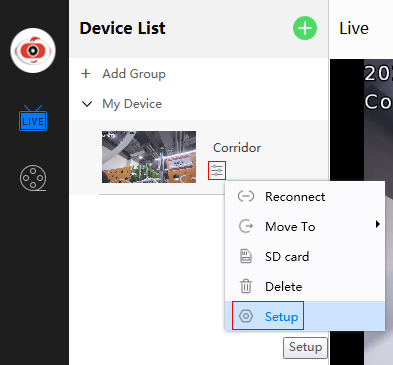

Camera web page:
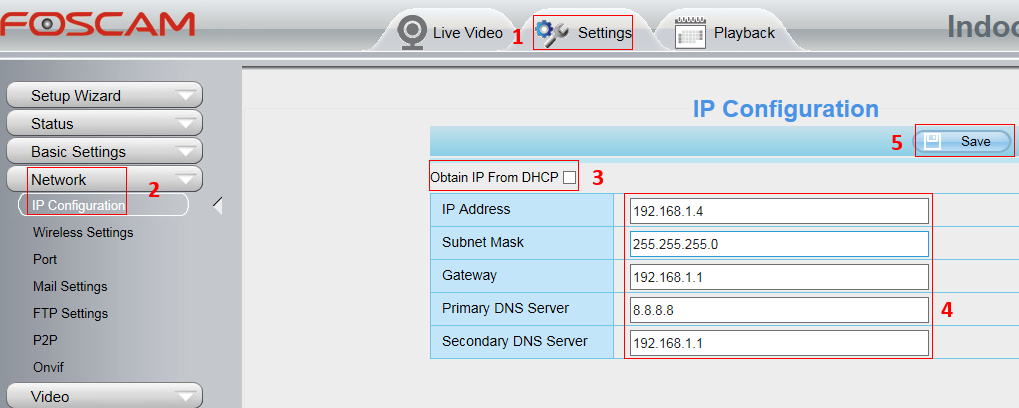
Another solution is using the Equipment Search Tool.
Step1: Do right click on the camera IP address and choose the "Network Configuration".
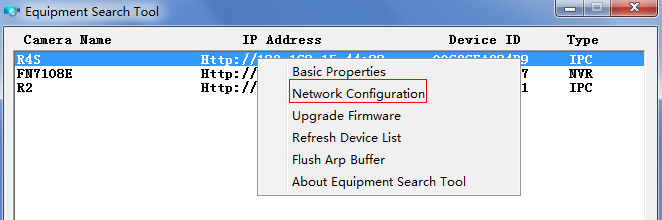
Step2: Uncheck "Obtain IP from DHCP server", input "8.8.8.8" to the DNS Server box, input the correct camera username and passwod and click on OK button.

Was this article helpful?