Overview: This article will introduce the steps to access Foscam SD camera remotely remotely with WAN IP and Port.
Step1: Set up a static IP address for the camera.
Login to the camera web page and navigate to Device Manager-->Basic Network Settings.
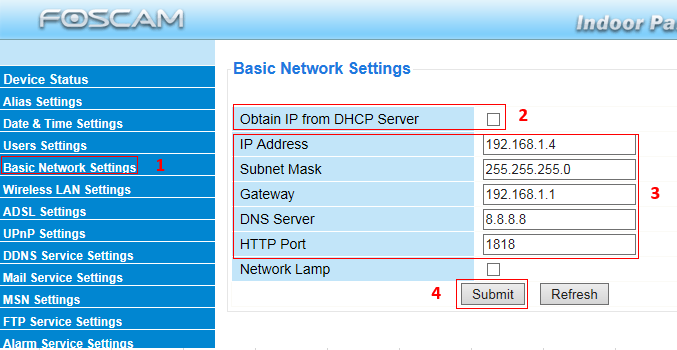
Step2: Please login your router to do the port forwarding for the camera. Here we take the Netgear router as the example for port forwarding.
1)Go to Advanced Settings-->Port Forwarding page to add a Custom Service: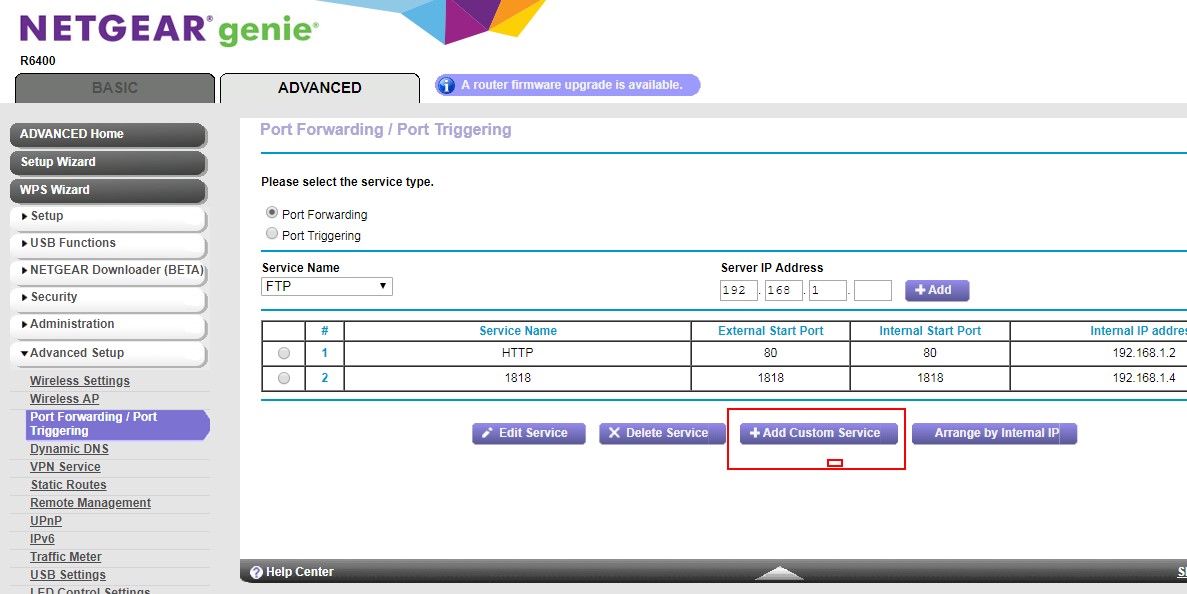
2)Then please input the camera's http port (1818) to the "External Port Range" box and "Internal Port Range" box, then input the camera's IP address (192.168.1.4) to the "Internal IP address". At last, click "Apply" button to save above settings.
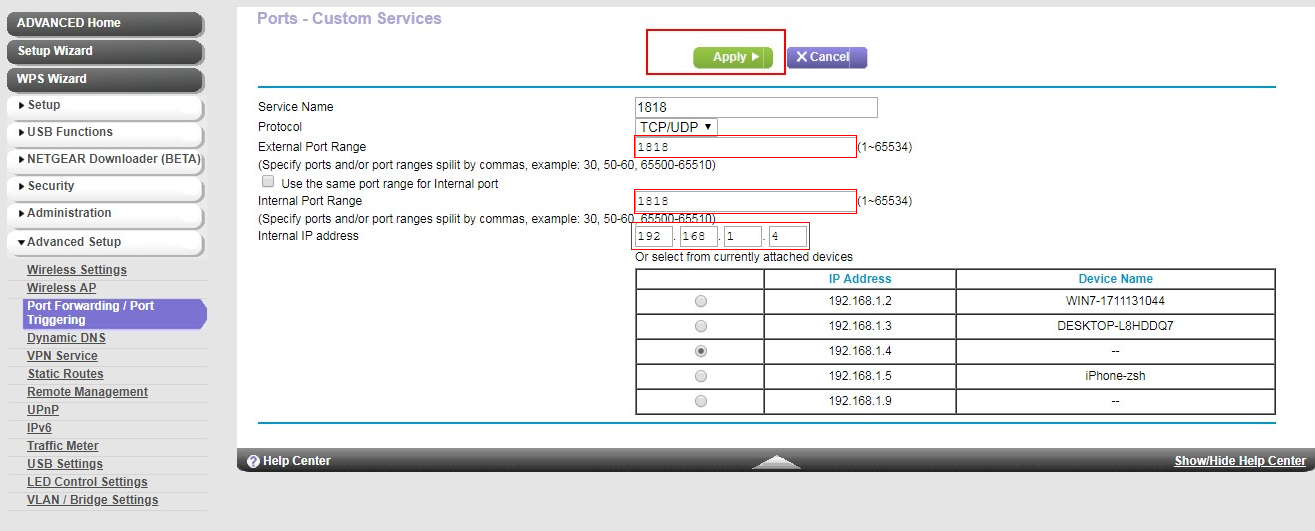
Step3: Then go to https://www.yougetsignal.com/tools/open-ports/ to check if your camera http port is opened or not.
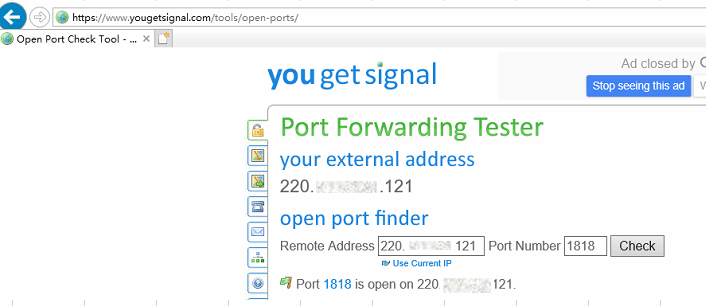
Step4: If opened, you will be able to login the camera remotely by WAN IP address(external address) and port from the web browser like below.
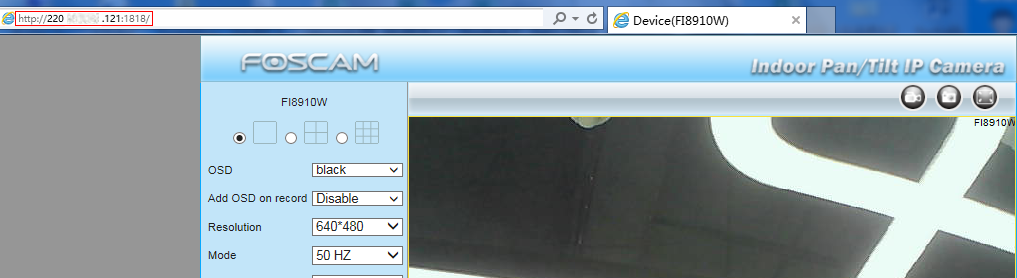
Was this article helpful?